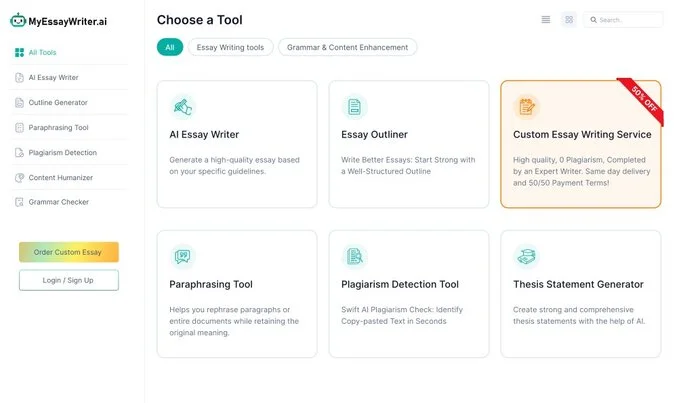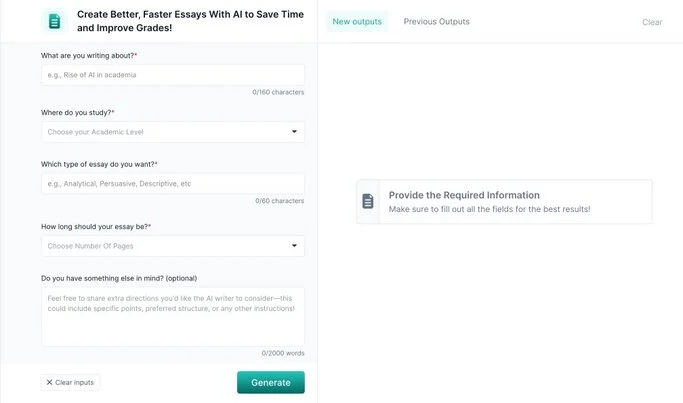5 Pro Tips to Maximize Your Success with MyEssayWriter.ai
Welcome to MyEssayWriter.ai, your innovative partner in the journey toward academic
excellence!
Imagine having a personal writing assistant who's available 24/7, equipped with the intelligence
to craft
essays that resonate with clarity and insight. Whether you're struggling with tight deadlines,
seeking to
elevate your writing style, or striving for that perfect score, MyEssayWriter.ai is designed to
empower your
academic pursuits.
It’s great you've met MyEssayWriter.ai—your new AI writing buddy!
Next up, we'll show you how to tap into its full power. With easy-to-follow steps, you're about
to become a
pro at turning your thoughts into top-notch essays through AI.
Let’s start!
Tip 1: Pick the Right Template
Let's kick things off with a simple truth: picking the right tool is the secret sauce to rocking
it with
MyEssayWriter.ai.
So, what's tripping you up?
Need a hand with your thesis statement or picking an
essay
topic? Maybe you're on the hunt for a solid essay example to guide you. Pinpoint what
you're after,
and then, just like grabbing your favorite snack from the pantry, pick the right template.
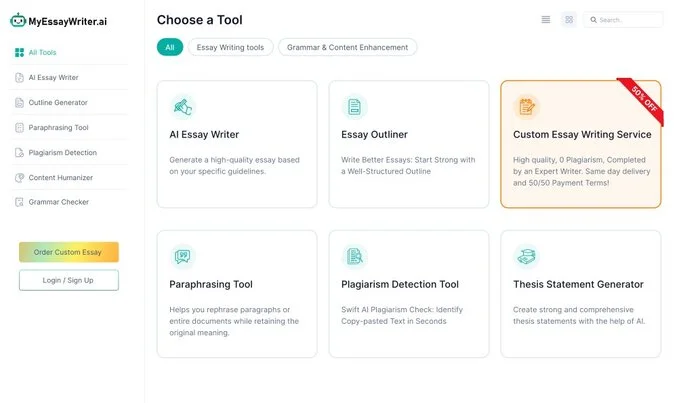
Let's say you want a strong thesis for your argument essay, but oops— instead of using the
thesis statement generator, you click on the
AI Essay
Writer that spits out a whole essay instead.
You might get a thesis that's all wrong, or worse, one that's meant for a different type of
essay.
So, pause for a second and make sure you're picking the right help. It'll make things way easier
for you
later!
Tip 2: Fill Out All the Brief Completely
Alright, we all know time's precious, and there's never enough of it. But when you're using
MyEssayWriter.ai
to write that essay, taking a shortcut won't pay off.
You know those extra boxes you might skip because they're not marked 'required'?
Well, they're actually your best pals. Filling them out tells the AI exactly what you want,
making sure the
essay you get is spot-on.
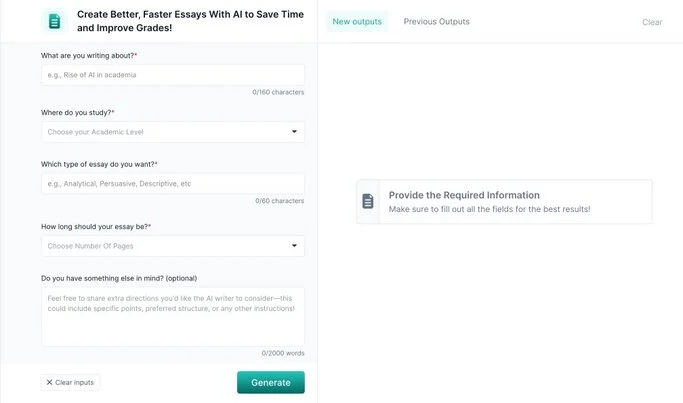
So, take an extra minute to complete the whole form. It's like giving the AI a treasure map for
your perfect
essay. The more clues you give it, the better it'll do!
Tip 3: Improve the Structure of the Commands That You Enter
Okay, let's break it down really simply: it's not just about telling the tool what to do, it's
about how you
tell it. The way you write those instructions? That's the real game-changer.
Think of a command as a sandwich with three layers: what you want to do (action), how you want it
done
(structure), and where you want to go with it (direction).
Take asking for an essay on gun control.
You'd say, "Write an essay on gun control." Here, "write" is you telling the tool to get
going,
"essay" is how you want it presented, and "gun control" is the topic to stick to.
Be like a chef with your commands—pick the right action, choose the structure, and
don’t forget
to season it with your direction or topic.
Want to spice things up? Throw in some flavor with words like 'describe,' 'explain,' or
'summarize.'
Need the tool to dive deep? Tell it to ‘elaborate.’
Got a question? Then start with ‘answer.’ It’s all about the right mix!
Tip 4: Specify the Tone of the Content
Okay, so choosing the right tone for your piece is super important.
Writing a blog? Keep it light and chatty. Crafting an essay or report? You're gonna want to stick
to a more
formal and straight-up informative style.
Here’s a bunch of tones you can play around with:
- Casual
- Expert
- Business-like
- Strong
- Clear-cut
- Warm
- Understanding
- Polite
- Educational
- To the point
- Catchy
- Emotional
- Convincing
- Interactive
And hey, here's a cool trick: if you dig the style of a certain expert or public figure, you can
set your
content’s tone to match theirs. Just tell the tool to write like them, it’ll whip up
something
in their signature style.
Mixing in a dash of personality can really make your work pop. Don't be shy to try out different
tones until
you find the perfect one for your project.
It's all about getting your content to resonate just right!
Tip 5: Use a Combination of Templates
Okay, we're nearing the end, but here’s one last piece of advice.
Don't just stick to one tool or template on MyEssayWriter.ai—mix and match a few for the
ultimate
essay.
Here's how you can do it:
Kick off with the 'essay outliner' to lay down the
structure of your
essay. Then, bring it to life using the 'paragraph
generator'
tool to convert the outline into a full essay. Add your own ideas and arguments to give it a
personal touch.
And don't forget, before you call it done, check it out once with the 'Grammar Checker' to tidy up any mistakes.
By using a combo of tools, you're setting yourself up for a super solid, well-crafted essay.
So, go ahead and try out MyEssayWriter.ai, the ultimate AI essay writer,
and see
what you can create!
Explore Tips for More AI Writing Tools
Ready to level up your AI writing game even further? Check out these guides for mastering our tools that can simplify your academic and professional writing.
From essay writing to grammar refinement and readability improvement, read tips for mastering MyEssayWriter’s AI tools:
Addressing Common AI Writing Queries
What is AI writing?
AI writing involves using artificial intelligence technology, typically in the form of machine
learning and
natural language processing, to generate text that is similar to that written by a human.
How does an AI writer work?
An AI writer analyzes large amounts of text data to learn language patterns, structures, and
styles. Then, it
uses algorithms to produce original content based on the input it receives.
How do I start using MyEssayWriter.ai?
Just head to our homepage, select the type of essay you need help with, and fill in the brief
with your
specific requirements. Our AI will guide you through the rest!
Can MyEssayWriter.ai help me choose a topic?
Absolutely! If you're stuck, our AI essay topic
generator can
suggest topics based on current trends, your subject area, and the type of essay you need.
What should I do if I'm not satisfied with the essay produced?
You can tweak the inputs and run the tool again, or use our built-in editor to make changes
manually until
you're happy with the result.
How long does it take for MyEssayWriter.ai to generate an essay?
It usually takes 90 seconds to generate an essay, but the final time depends on the length and
complexity of
the essay.