Step-by-Step Guide to Using the AI Content Detector
Let's walk through how to easily use the AI Content Detector tool for accurate results.
Step 1: Paste Your Text or Upload Your File
To get started, simply paste your text into the tool’s text box or upload your file. The tool supports several file formats, including .txt, .docx, and .pdf, so you can easily upload essays, articles, reports, or any other document types for analysis.
Whether it's a short paragraph or a lengthy document, just add it to the tool for a quick and reliable check.
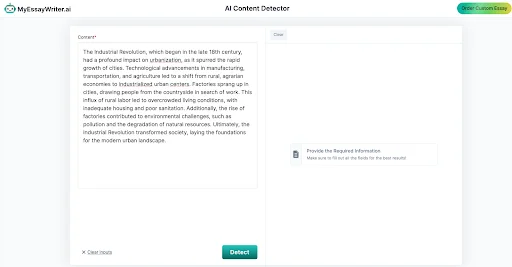
Step 2: Click "Detect" to Analyze the Content
Once your content is ready, hit the "Detect" button to initiate the analysis. The tool will quickly analyze your text and compare it against its database to determine if it's AI-generated or human-written. The detection process is fast, providing you with results in seconds, so you don’t have to wait long for the outcome.
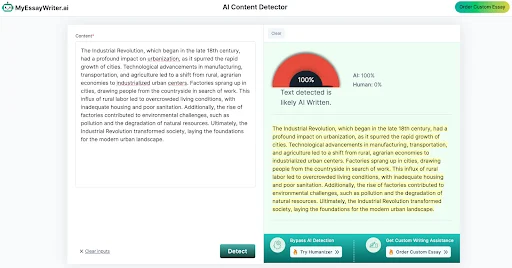
Step 3: Review the Results and Repeat If Needed
After the analysis is complete, the tool will present you with a clear result. You’ll see a percentage or label indicating the likelihood of your content being AI-generated or human-written. Review the findings carefully to understand the authenticity of the content.
If you want to test different sections of the content or make adjustments, simply paste new text or upload another file, and click "Detect" again. This gives you the flexibility to refine your results or check multiple documents.






