Step 1: Paste Your Text into the Box
To get started, simply copy the AI-generated or robotic text you want to refine and paste it into the provided text box. This step is quick and straightforward, taking only a few seconds.
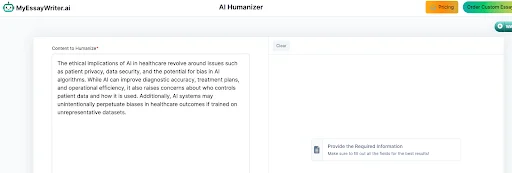
🔥 Try Free – No Credit Card Required. Sign Up now!
Welcome to our AI Humanizer Tool guide, where you'll learn how to easily transform AI-generated content into human-like, engaging text.
This tool is designed to simplify your content refinement process—taking robotic-sounding text and converting it into smooth, natural language in just one step. Whether you're refining an AI-written article or giving a more authentic tone to your content, our AI Humanizer helps you achieve a more polished result in seconds.
Let's walk you through how to work with this tool:
To get started, simply copy the AI-generated or robotic text you want to refine and paste it into the provided text box. This step is quick and straightforward, taking only a few seconds.
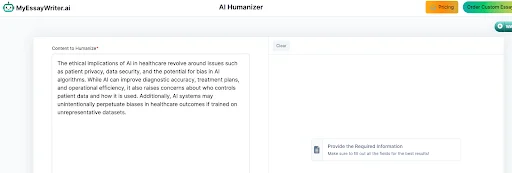
Once your text is in the box, click the "Generate" button, and the tool will work its magic.
In under a minute, the AI Humanizer will process the input, transforming it into a more natural, human-like version.
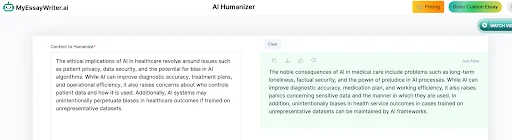
The revised text will retain the original meaning while significantly improving the flow, tone, and overall readability, giving your content a smoother, more authentic feel.
After humanizing your text, take a quick look to ensure the tone fits your intent—whether it's formal, casual, or conversational. For even finer control, use our style and tone suggestor to fine-tune the output and match the precise tone you need.
Experiment with various types of content—blogs, reports, or emails—to see how the AI Humanizer enhances each one.
Use the AI Humanizer as a part of your overall editing process. After generating, proofread for any final touches to get the best result.
The tool does a great job, but feel free to tweak the output if needed. Adjust word choices or sentences to make it perfect. For the final polish, run your text through our grammar checker to ensure flawless grammar and readability.
These tips help you get the most out of the tool for polished, natural-sounding content every time.
Transform your writing with ease—try our AI essay writer today and take your content to the next level!
Get Access to Advanced Features with our Affordable Plans

 FREE
FREE
Complimentary Trial
Continue for FREE
$0
OFFER ENDS Today
Signup for Free Access
Access to all Tools
No Credit Card needed
Quota: 1500 Words (6 pages)
Offer ends in: 03hr 19m 8s
Already a user? Login instead

For Monthly Usage
Basic
$66.6
$9.99/month
OFFER ENDS Today
Up to 2500 words/month
Access to all features
Includes:
AI Essay Writer
AI Essay Outliner
Custom Essays at 50% OFF
Offer ends in: 03hr 19m 8s
 MOST POPULAR!
MOST POPULAR!
Go Big Monthly!
Pro
$132.26
$19.99/month
OFFER ENDS Today
Up to 100,000 words/month
Access to all features
Includes:
Access to all existing tools
500 credits for plagiarism check
Custom Essays at 50% OFF
Offer ends in: 03hr 19m 8s
 BEST VALUE!
BEST VALUE!
Top Annual Savings!
Advanced (4 Months FREE)
$239.88
$99.99/year
OFFER ENDS Soon
Unlimited essays
12 Months for the price of 8
Access to all features
Includes:
Access to all existing tools
Access to all upcoming tools
500 credits for plagiarism check
Custom Essays at 50% OFF
Offer ends in: 03hr 19m 8s

Get started for free

Log In

Forgot Password?

Verify Your Account
Enter the verification codes to confirm your identity.