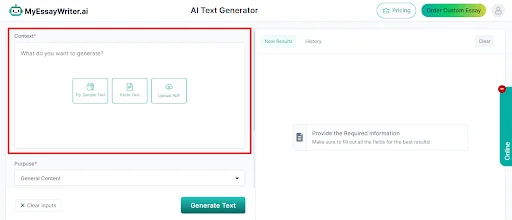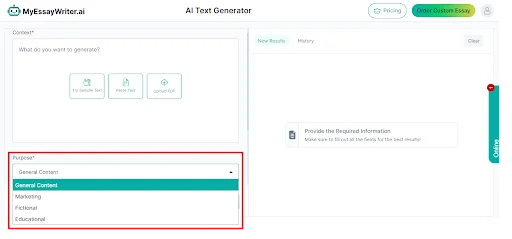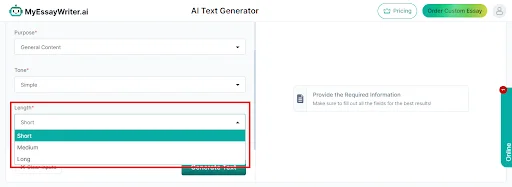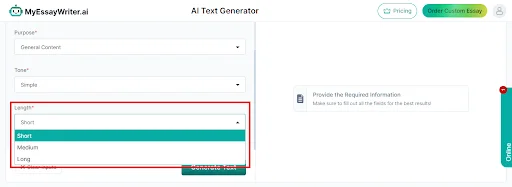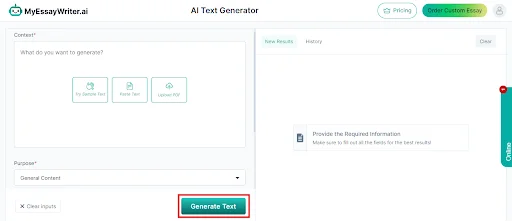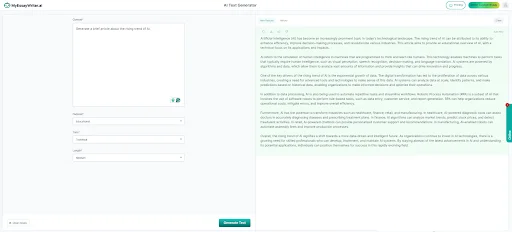Working With MyEssayWriter.ai's AI Text Generator: A Simple 5-Steps Guide For Top-Notch Results!
MyEssayWriter.ai’s AI Text Generator is your one-stop tool for producing high-quality, engaging content in seconds.
In this guide, we’ll teach you how to unlock the full potential of our AI Text Generator tool, promising your writing is clear, refined, and perfectly aligned with your needs. Whether you’re generating text for professional use, academic projects, or creative works of art, our AI Text Generator provides the flexibility and efficiency to bring your ideas to life with ease.
Be with us as we walk you through the steps to mastering our AI Text Generator, making your content creation process faster, smoother, and more effective!
Step 1: Set The Stage: Define Your Text's Context
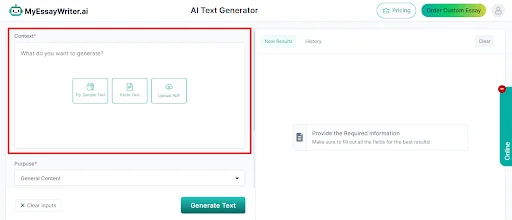
The first step to using MyEssayWriter.ai’s AI Text Generator appropriately is defining the context for the text you want to generate. This context serves as the foundation for creating focused, relevant, and well-structured content.
Our user-friendly tool allows you to input any subject of your choice effortlessly. If you don’t have a specific topic ready, you can simply click the “Try Sample Text” option to get started quickly.
For those who already have a pre-written idea or outline, the “Paste Text” feature lets you insert copied content without the need to rewrite anything. Additionally, if you’ve prepared your context in a document, you can “Upload PDF” directly, saving valuable time and letting the tool handle the rest.
With these flexible options, you can make sure the tool understands your content needs without unnecessary effort.
Step 2: Select Your Content’s Purpose
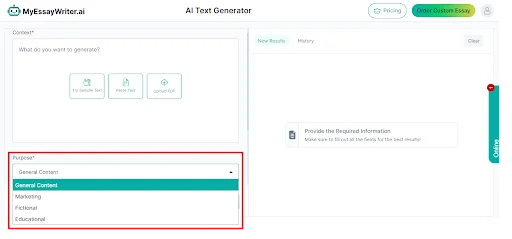
Next, it's important to define the purpose of your text to guide the AI Text Generator in crafting content tailored to your needs. You can select from the dropdown menu, which offers various options depending on your intended use.
Whether you're generating general content, marketing material, fictional stories, or educational texts, choosing the right purpose certifies that the tone, style, and structure of the output align with your goals.
By selecting the appropriate option from the menu, you help the tool deliver results that match your desired outcome, making the content creation process more precise and efficient.
Step 3: Pick The Appropriate Tone
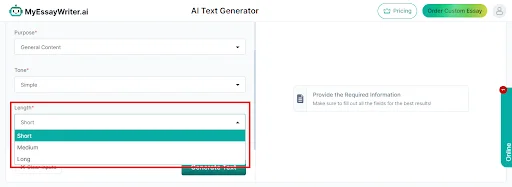
Now, you’ll choose the tone that best suits your content's purpose and audience. The tone sets the mood and style of your writing, ensuring the message is conveyed in the right manner. From the dropdown menu, you can select one of the following options: simple, formal, casual, or technical.
Selecting the appropriate tone helps the AI tailor the text to meet your specific preferences. Whether you're aiming for clear and straightforward language, professional communication, friendly and relaxed writing, or specialized, industry-specific content.
This step is key in making sure your final text resonates with your target audience and fulfills your intended purpose.
Step 4: Choose The Ideal Content Length
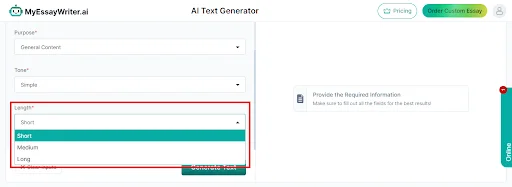
Next, you'll decide how long you want your generated text to be. The length of your content should align with your purpose and the depth of information you wish to convey. From the dropdown menu, you can choose between three options: short, medium, or long.
Picking the right length indicates that the AI Text Generator produces content that meets your requirements—whether it's a brief overview, a moderately detailed piece, or an in-depth article. This flexibility allows you to control how much text is generated, verifying efficiency and precision in meeting your writing needs.
Step 5: Click On “Generate Text” Button
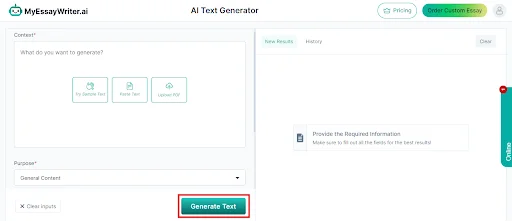
In this final step, once you've defined the context, selected the purpose, tone, and length, you're ready to generate your customized content. Simply click on the “Generate Text” button, and within seconds, our AI Text Generator will produce your tailored content based on the preferences you’ve set.
This step marks the completion of the process, offering you high-quality, ready-to-use text that aligns perfectly with your requirements. It's a quick and efficient way to bring your content ideas to life, saving you time and effort.
Below is an example of text generated by MyEssayWriter.ai’s AI Text Generator. This output is crafted according to the user's specified inputs.
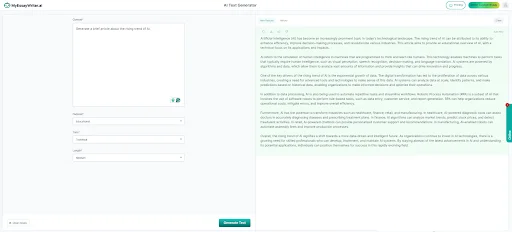
Note: You can easily copy or download the generated text directly from the tool page. If you wish to start over, simply click the "Clear Inputs" option located in the bottom left-hand corner to reset all your inputs at once.
All in all,
Using MyEssayWriter.ai’s AI Text Generator is a straightforward process that allows you to create customized content quickly and efficiently. By following the steps of defining context, and selecting purpose, tone, and length, you can generate high-quality text tailored to your needs in no time!
Besides, don’t hesitate—give our essay writer a try today and experience the ease of crafting exceptional content!