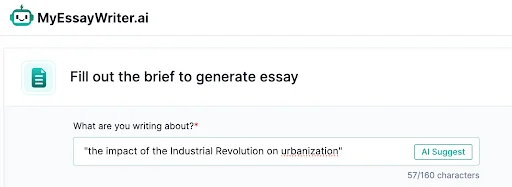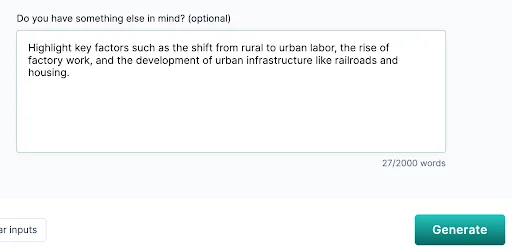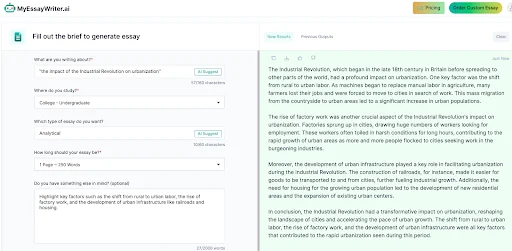Steps and Tips Using MyEssayWriter.ai's Essay Writer Tool
Welcome to our guide on using the AI Writer tool! In this read, we'll show you how to quickly create essays that fit your needs with MyEssayWriter.ai.
Whether you’re in high school or working on a master’s degree, we’ll help you use the tool to generate essays that meet your requirements.
Let’s get started and see how simple it is to create the perfect essay:
Step 1: Specify Your Essay Topic
Start by entering your essay topic in the "What are you writing about?" field. Be as specific as possible to help the AI generate a more tailored essay.
For example, instead of just typing "history," try "the impact of the Industrial Revolution on urbanization." The clearer your topic, the more accurate and relevant your essay will be.
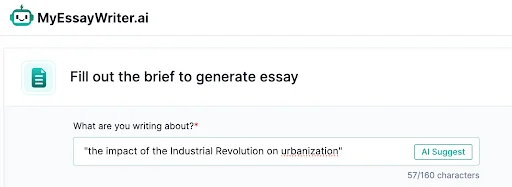
Step 2: Choose Your Academic Level
In the "Where do you study?" field, you'll select your academic level from the available options: high school, college, master's, or doctorate.
If you select "high school," the AI will write in a simpler, more straightforward style. If you choose "doctorate," the essay will be more detailed and use advanced language.

The tool tailors the essay to match your academic level, ensuring it meets your expectations.
Step 3: Select Your Essay Type
Next, you’ll move to the "Which type of essay do you want?" field.
Here, you can pick the essay type that fits your assignment, such as argumentative, descriptive, persuasive, expository, or another. This step is important because it helps the AI understand the structure and format it should follow.

By choosing the correct essay type, you ensure the AI produces a well-structured and relevant essay.
Step 4: Set Your Desired Essay Length
Now it’s time to decide how long you want your essay to be. In the "How long should your essay be?" field, you’ll find a dropdown menu where you can select your essay length.
You can choose anywhere from 1 page (about 250 words) to 10 pages (about 2500 words).

Whether you need a brief essay or a more detailed one, you can tailor it to fit your needs perfectly.
Step 5: Optional Custom Requirements
In the "Do you have something else in mind?" field, you can provide any additional instructions or custom requests.
This step is optional, but it allows you to further personalize the essay. You might want to specify the tone of the essay, request certain points to be included, or provide any other details that will help the AI understand exactly what you need.
For example, here we’ve added the events the essay should focus on to narrow down the essay’s focus:
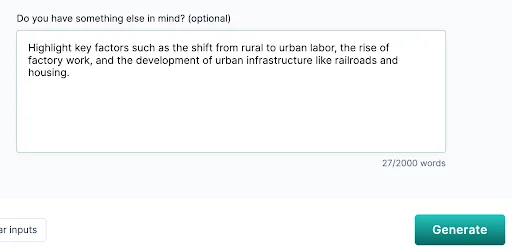
Step 6: Hit "Generate" and Receive Your Essay
Once you’ve filled out all the fields, simply click the "Generate" button. The AI will process your inputs and create a full-length essay based on the details you’ve provided.
Here are the results for the prompts we gave:
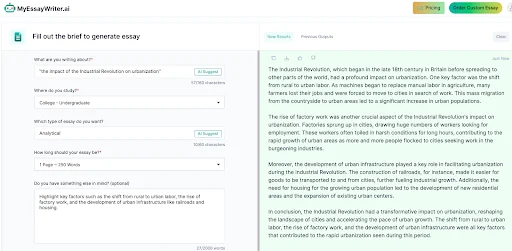
The tool takes the guesswork out of writing and provides you with a well-crafted essay in just a few moments!
Tips for Optimizing Essays with MyEssayWriter.ai
To refine and enhance your essays while making the process smoother, here are some helpful tips:
-
Predefine your essay outline: Before using the essay writer, create an outline to guide the structure and flow of your essay. You can use our essay outliner tool to generate an outline and provide it in the "Do you have something else in mind?" field. This way, you’ll have more control over how your essay turns out.
-
Customize your thesis statement: If you feel your thesis statement needs improvement, avoid regenerating the entire essay. Instead, use our thesis statement tool to refine and adjust it to better fit your argument.
-
Paraphrase specific parts: After generating your essay, you might want to modify the tone or wording of certain sections. Our paraphraser tool can help you rephrase specific paragraphs or sentences without changing the essay's overall content.
-
Expand sentences for clarity: If certain sentences need to be clearer or more detailed, use our sentence expander tool. It helps add more context and depth to individual sentences without altering the main point.
All in all, MyEssayWriter.ai makes essay generation quick and easy with customizable options to suit your needs.
By following the simple steps and using our additional tools, you can fine-tune your essay for the best results. Start generating your essay today and experience the efficiency of an AI Essay Writer designed to streamline your writing process!