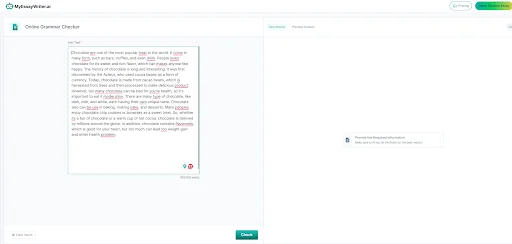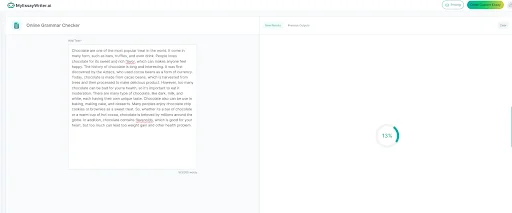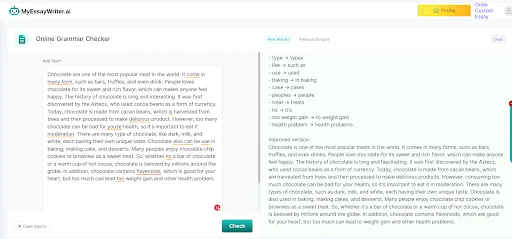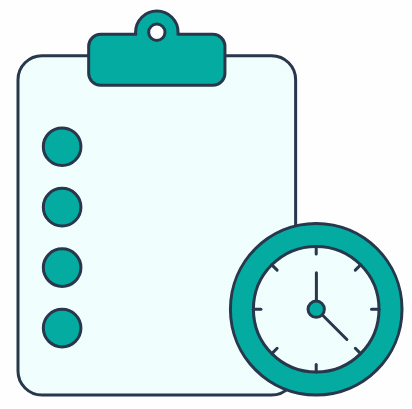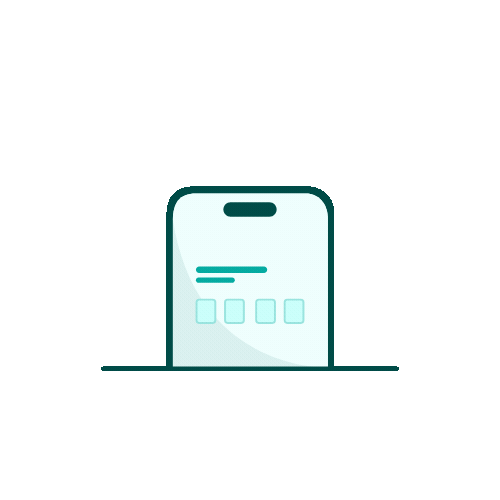Steps to Use MyEssayWriter.ai’s Grammar Checker
Writing can be tough, especially when it comes to grammar. Mistakes in spelling, punctuation, or sentence structure can change what you want to say. They can also make your writing look unprofessional. With MyEssayWriter.ai’s Grammar Checker, you can fix these mistakes easily.
This tool helps you improve your writing by finding errors and giving suggestions for corrections. Follow these simple steps to make your writing better and clearer.
So let’s get started!
Step 1: Paste Your Text
First, go to the Grammar Checker on MyEssayWriter.ai. You will see a box where you can enter your text.
If you have written in any document, copy it and paste it into the box. This works for any kind of writing, like essays, emails, or letters.
Here is where you paste the text:
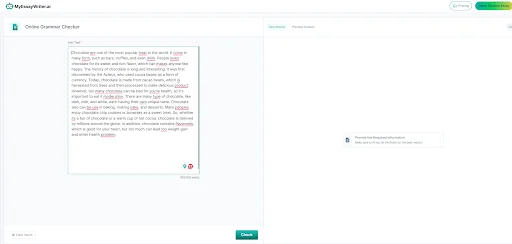
Step 2: Click the 'Check' Button
After you put your text in the box or upload your file, find the 'Check' button below the text area.
- Start Checking: Click the 'Check' button. The tool will quickly look for spelling, grammar, punctuation, and style mistakes in your text. You won’t have to wait long for the results.
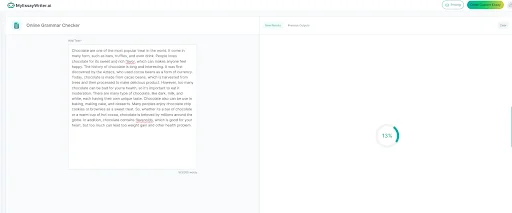
Step 3: Review Suggestions and Make Edits
In just a few seconds, you will see a list of mistakes and suggestions.
- Look at the Suggestions: Read each suggestion that the Grammar Checker gives you. It will show you what needs to be fixed and how to correct it. The tool will highlight errors and offer correct options.
- Make Changes: Change your text based on the suggestions. This will help you make your writing clear and correct. Take your time to make sure your final version is easy to read and understand.
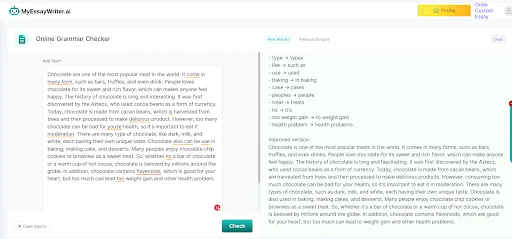
Tips for Using the Grammar Checker Effectively
Here are some helpful tips to get the best results from MyEssayWriter.ai’s Grammar Checker:
- Read Suggestions Carefully: Not all suggestions may fit your writing style. Read each suggestion and decide if it makes your text better.
- Check Context: Sometimes, grammar tools may not understand the context. Make sure the suggested changes fit the overall meaning of your text.
- Content-Length: Sometimes, the tool can shorten or expand the sentence. You can use our sentence expander to expand the sentences or summarizer to shorten the length.
- Use One Tool at a Time: If you use multiple grammar checkers, they might give different suggestions. Choose one tool and stick with it to avoid confusion.
- Learn from Mistakes: When you see errors and corrections, take note of them. This will help you improve your writing skills over time.
- Proofread After Checking: After using the grammar checker, read through your text again. Look for any mistakes the tool may have missed or anything that seems off.
- Practice Regularly: The more you write and use the grammar checker, the better you will get at spotting errors on your own.
By following these steps and tips, you can use MyEssayWriter.ai’s Grammar Checker to make your writing better quickly and easily. Whether you’re writing a letter, an email, or a school assignment, this tool can help you share your ideas.
If you need essays but don’t have time, we have the right tool for that! For more help with writing, check out our AI Essay Writer to improve all your writing projects.