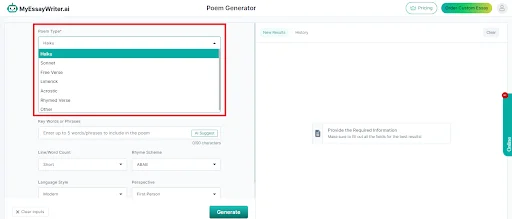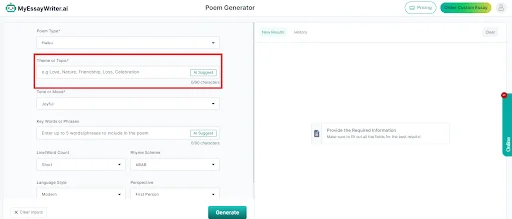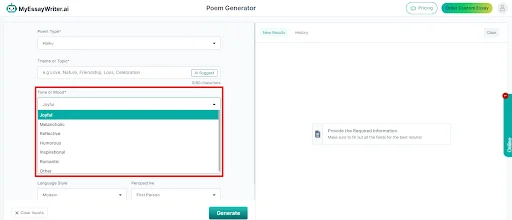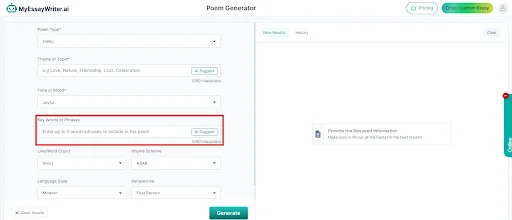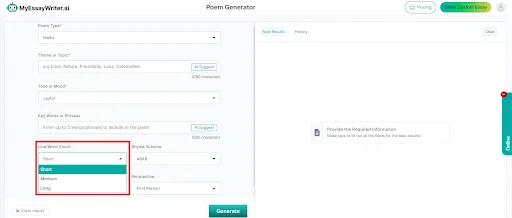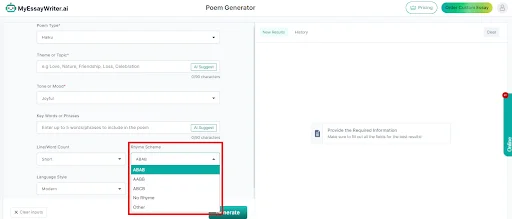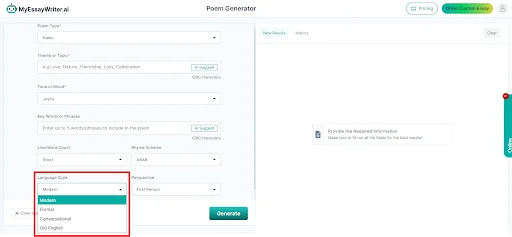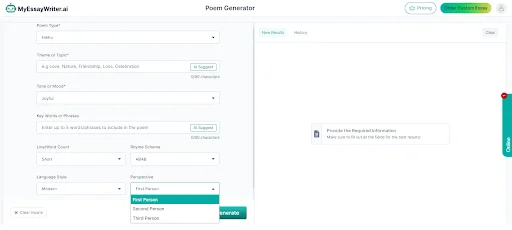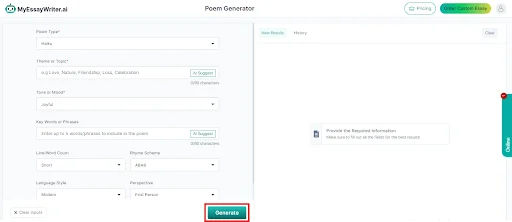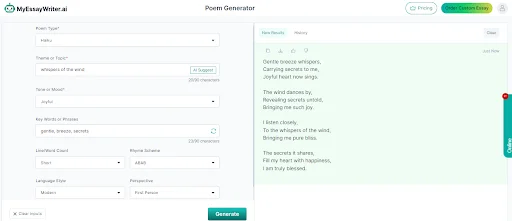Learning To Use MyEssayWriter.ai’s Poem Generator: A Step-by-Step Guide!
MyEssayWriter.ai’s Poem Generator is your ultimate tool for crafting creative, expressive, and beautifully structured poems in seconds.
In this guide, we'll show you how to capitalize on the full potential of this tool, ensuring that your poems are impactful, polished, and aligned with your vision. Whether you’re writing for a personal project or a creative assignment, our Poem Generator offers flexible features to help bring your ideas to life and streamline the writing process.
Continue with us as we walk you through the steps to getting familiar with our Poem Generator Tool, making your poetry-writing journey smoother and more enjoyable!
Step 1: Choose A Poem Type
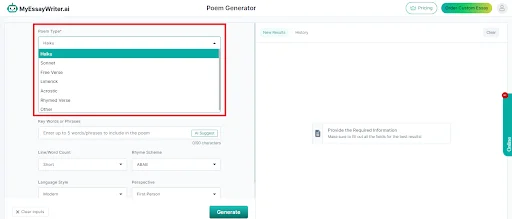
In the first step, you’ll need to select the type of poem you want to create from the dropdown menu. Our Poem Generator offers a variety of styles to choose from, whether you're aiming for a sonnet, haiku, free verse, or another form.
Simply pick the format that best aligns with your creative vision or the specific guidelines you’re following. This step sets the foundation for the structure and flow of your poem, guiding the tool to generate content that matches your chosen style.
Step 2: Enter Your Poem’s Theme or Topic
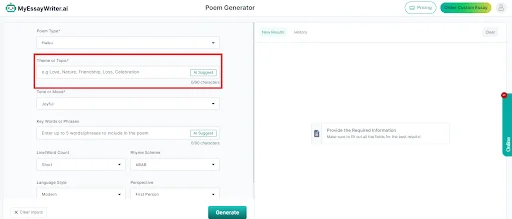
In this step, you’ll need to define the theme or topic of your poem by entering it into the input field. This allows the Poem Generator to tailor the content according to your specific theme, helping you craft a poem that aligns with your creative intent.
If you’re unsure of a topic or need inspiration, simply click the "AI Suggest" button to get helpful theme suggestions, making the process even smoother. Whether you have a clear theme in mind or need a little help, this step will make sure your poem has the right focus and direction.
Step 3: Pick The Right Tone or Mood For Your Poem
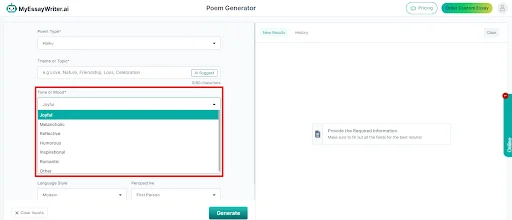
Now, you will select the tone or mood of your poem from the dropdown menu. This option allows you to define the emotional atmosphere or the overall feeling you want your poem to convey.
Whether you want your poem to be joyful, melancholic, reflective, or romantic, there are various tones to choose from that will shape the style and delivery of your poem. By selecting the appropriate tone, you make certain that the generated poem aligns with the mood you wish to express, making your writing more engaging and memorable.
Step 4: Specify Important Keywords or Phrases
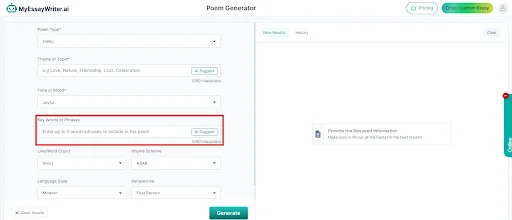
In this step, you can further customize your poem by providing up to five keywords or phrases that you’d like to be included. These words or phrases should relate to the theme, tone, or specific elements you want your poem to emphasize. Simply enter them into the input field, and our Poem Generator will incorporate them seamlessly into the content.
However, if you’re unsure which keywords to use, click the "AI Suggest" button for helpful recommendations. This feature guarantees that your poem remains personalized and aligned with your vision, even when you need a little creative help.
Step 5: Select Your Desired Line/Word Count
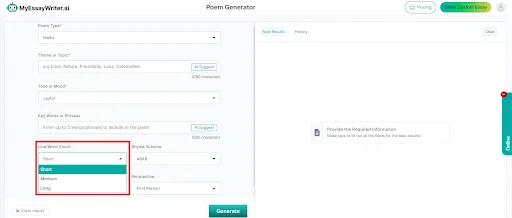
Here, you’ll determine the length of your poem by selecting one of three options from the dropdown menu: short, medium, or long. This feature allows you to control how brief or extensive your poem will be, depending on your needs or preferences.
Whether you want a concise poem with fewer lines or a more detailed piece with more words, this option certifies the generated content fits your specifications. Choose the length that best suits your writing goals to get a poem that matches your expectations.
Step 6: Set The Rhyme Scheme For Your Poem
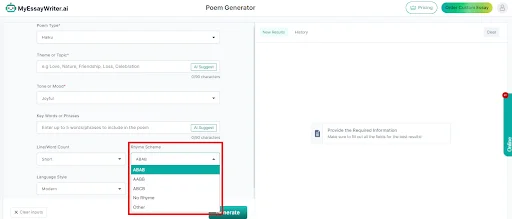
In this step, you’ll select the rhyme scheme for your poem from the dropdown menu. Our Poem Generator offers various rhyme patterns, such as ABAB, AABB, and more, allowing you to decide how your poem’s lines will interact with one another.
The rhyme pattern you select will give your poem its rhythmic structure, adding a musical quality or a sense of flow. By selecting the appropriate pattern, you can enhance the poem’s style and verify that it matches the tone and type you’ve already chosen.
Step 7: Choose Your Poem’s Language Style
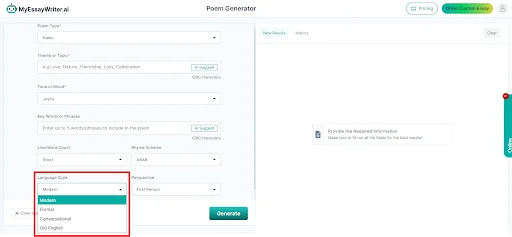
Now, you’ll decide the language style for your poem from the dropdown menu. Our Poem Generator tool provides various options, such as modern, formal, conversational, and Old English, allowing you to control the overall tone and diction of your poem.
Whether you want a contemporary feel, a more traditional and formal touch, or even a historical flair with Old English, this choice helps shape the voice of your poem. By selecting the right language style, you verify your poem reflects the intended atmosphere and resonates with your audience.
Step 8: Pick A Perspective For Your Poem
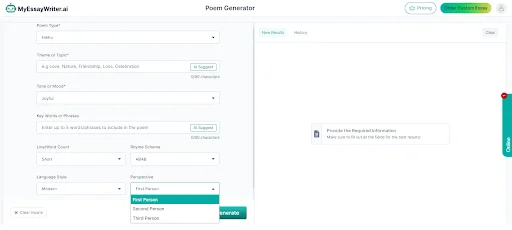
Now, you will choose the narrative perspective for your poem from the dropdown menu. Our tool allows you to select from various perspectives, including first, second, and third person. This choice influences how the poem is experienced and interpreted by readers.
For instance, writing in the first person creates intimacy and personal connection, while the second person can engage the reader directly. The third person offers a broader view, allowing for a more objective narrative. By selecting the right perspective, you enhance the emotional depth and clarity of your poem, ascertaining it connects with your audience in the desired way.
Step 9: Finally, Click On “Generate” Button
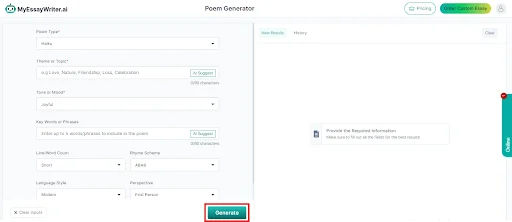
In this final step, all that’s left to do is click the “Generate” button to create your customized poem. Once you’ve completed the previous steps and tailored your preferences, hitting this button will prompt the Poem Generator to craft a poem that aligns perfectly with your selections.
Within seconds, you’ll receive a unique and personalized piece of poetry that reflects your chosen type, theme, tone, keywords, length, rhyme scheme, language style, and perspective. This quick and efficient process allows you to enjoy your creative output without delay!
Below is a sample poem created using MyEssayWriter.ai’s Poem Generator Tool. This poem is crafted based on the user’s provided input.
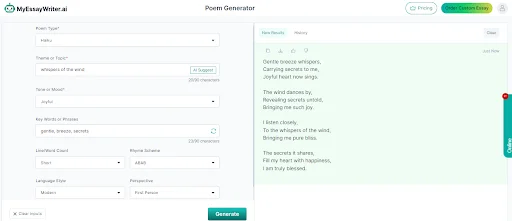
You can easily copy or download the generated poem directly from the tool page. Additionally, if you wish to start over, simply click the "Clear Inputs" option located in the bottom left-hand corner to reset all fields at once.
To Sum Up,
MyEssayWriter.ai’s Poem Generator tool offers a user-friendly and efficient way to create personalized poems that align with your creative vision. By following the simple steps outlined above, you can easily customize your poem's style, theme, and perspective, resulting in a unique piece of art tailored to your preferences.
Don’t miss out on the chance to uplift your writing—give our essay writer a try today and let your creativity excel!