Step 1 – Input Your Text
To start, simply copy and paste the text you want to check into the provided text box. Alternatively, you can upload a PDF document if you have a longer file you want to analyze.
Example:
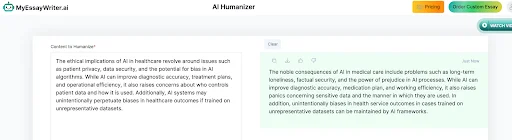
🔥 Try Free – No Credit Card Required. Sign Up now!
Want to make sure your content is easy to read and engage with? Whether you're crafting a blog post, article, or report, our readability checker is here to help you perfect your writing.
In just a few clicks, you can analyze your text’s readability and make adjustments to fit your audience—whether casual, academic, or professional. With various readability metrics to choose from, you’ll get instant feedback on how to improve clarity and make your writing shine.
Let’s see how it works:
To start, simply copy and paste the text you want to check into the provided text box. Alternatively, you can upload a PDF document if you have a longer file you want to analyze.
Example:
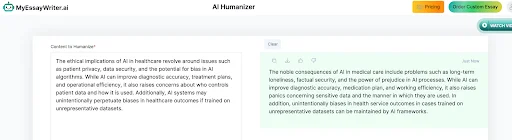
Now, choose a readability metric to measure how easily your content can be understood. Each metric gives you a different perspective on readability, so pick the one that best suits your needs. Here are the ones you can choose from:
Example:

Tailor the readability analysis based on your audience. Whether your readers are casual, academic, or professionals, selecting the right audience will help you optimize your content for clarity.
Options:
Example:

Once you’ve selected your readability metric and audience, hit the “Check Readability” button. The tool will quickly analyze your content and provide you with a detailed report.
Example:
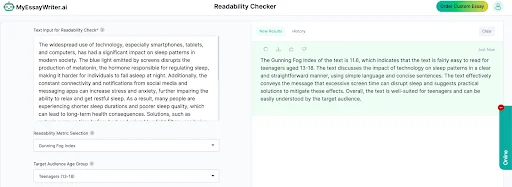
Now that you know how to use the tool, here are some tips to help you get the most out of it and fine-tune your content for maximum readability.
Break up long, complex sentences to improve flow. Active voice often makes text more engaging and easier to follow. Try our active passive voice converter tool to ensure coherence and improve flow.
After getting your readability score, refine the tone and style of your content using our style and tone suggestor. This tool will help ensure your text resonates with your intended audience.
Even if your content is readable, grammar mistakes can still hinder its effectiveness. Use our grammar checker to spot any issues and improve your overall clarity.
Ensure that your text is completely original by passing it through our plagiarism checker. This will give you peace of mind knowing your work is unique and authentic.
Try out multiple readability metrics like Flesch-Kincaid, Gunning Fog, and more to see how they impact your content's readability from different perspectives.
By following the simple steps and our tips, you can improve the impact of your writing.
Get Access to Advanced Features with our Affordable Plans

 FREE
FREE
Complimentary Trial
Continue for FREE
$0
OFFER ENDS Today
Signup for Free Access
Access to all Tools
No Credit Card needed
Quota: 1500 Words (6 pages)
Offer ends in: 03hr 19m 8s
Already a user? Login instead

For Monthly Usage
Basic
$66.6
$9.99/month
OFFER ENDS Today
Up to 2500 words/month
Access to all features
Includes:
AI Essay Writer
AI Essay Outliner
Custom Essays at 50% OFF
Offer ends in: 03hr 19m 8s
 MOST POPULAR!
MOST POPULAR!
Go Big Monthly!
Pro
$132.26
$19.99/month
OFFER ENDS Today
Up to 100,000 words/month
Access to all features
Includes:
Access to all existing tools
500 credits for plagiarism check
Custom Essays at 50% OFF
Offer ends in: 03hr 19m 8s
 BEST VALUE!
BEST VALUE!
Top Annual Savings!
Advanced (4 Months FREE)
$239.88
$99.99/year
OFFER ENDS Soon
Unlimited essays
12 Months for the price of 8
Access to all features
Includes:
Access to all existing tools
Access to all upcoming tools
500 credits for plagiarism check
Custom Essays at 50% OFF
Offer ends in: 03hr 19m 8s

Get started for free

Log In

Forgot Password?

Verify Your Account
Enter the verification codes to confirm your identity.