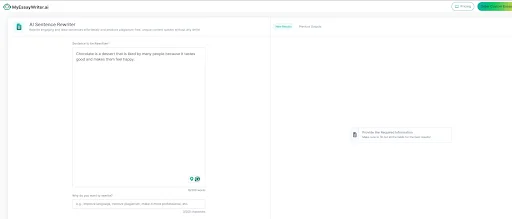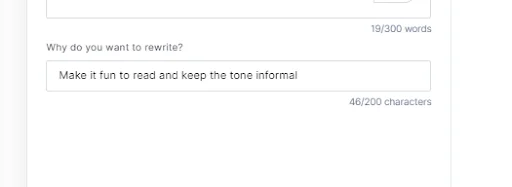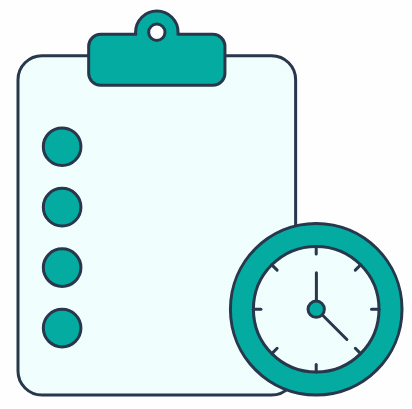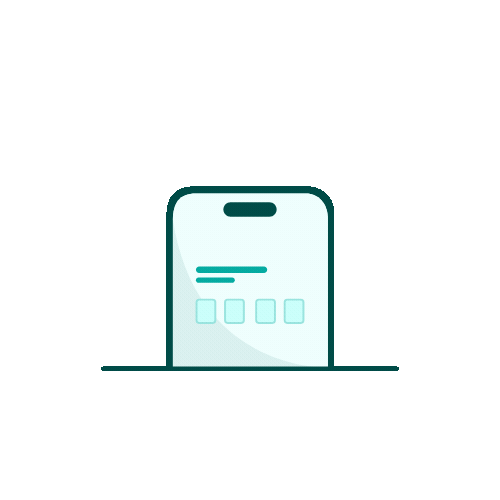4 Steps to Use MyEssayWriter.ai’s Sentence Rewriter
Do you want to make your sentences clearer or more professional? MyEssayWriter.ai’s Sentence Rewriter is here to help! This tool makes it easy to improve your writing by fixing the sentence structure and tone.
In this guide, we’ll show you how to use the Sentence Rewriter in a few easy steps. Whether you're fixing casual writing, making an email better, or improving an essay, this tool will help you rewrite your sentences quickly and easily.
Let’s begin!
Step 1: Input Your Text
First, you need to add the text you want to rewrite.
- Option 1: Copy and paste your sentence or paragraph into the text box.
- Option 2: Upload a file if your text is saved in a document. Click the upload button and select your file.
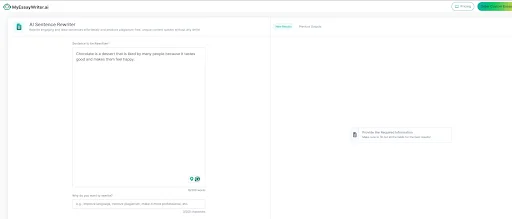
Once your text is in the tool, you’re ready for the next step.
Step 2: Customize Your Output
Now, you can adjust how you want your text to be rewritten.
- Tone: Mention whether you want the text to sound formal, casual, or professional.
- Language Improvement: Mention if you want simpler language or a more advanced style.
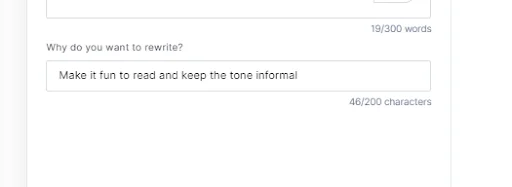
After making your choices, move on to the next step.
Step 3: Rewrite!
Now it’s time to let the tool do the work.
- Click the ‘Rewrite’ button.
- In just a few seconds, your sentence will be rewritten with better structure and tone.
This process is fast and will give you a new version of your text.
Step 4: Review and Make Changes
Once you get the rewritten text, it’s important to review it.
- Read through the new version to make sure it sounds right.
- If needed, make small changes or run the tool again for a different version.
Reviewing the output ensures the final text is exactly what you need.
Step 5: Copy or Download
When you’re happy with the new text, you can save it easily.
- Copy: Click the copy button to save the text to your clipboard. Then, you can paste it into any document or email.
- Download: You can also download the rewritten text as a file if you need to save it for later.
Your improved text is now ready to use!
Tips for Using the Sentence Rewriter
Here are a few tips to help you get the best results from the tool:
- Choose the Right Tone: Think about your audience. Pick a formal tone for professional writing or a casual tone for everyday use.
- Keep It Simple: The tool works best with clear, simple sentences. Avoid adding overly complex text for better results.
- Review Your Output: Always check the rewritten text before using it to make sure it fits your needs. It's best to run the text through our grammar checker.
- Try Different Settings: If the first result isn’t what you want, change the settings and run it again.
If you’re looking for a quick way to improve your sentences, the Sentence Rewriter is the perfect tool for you. But if you need more advanced writing help, check out our AI Essay Writer. It’s the ultimate tool for handling essays, research papers, and more with ease and professionalism.