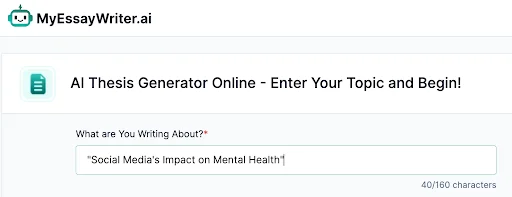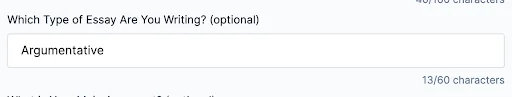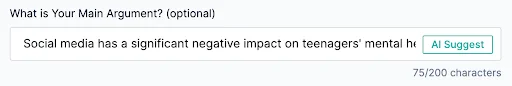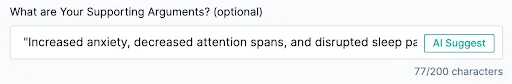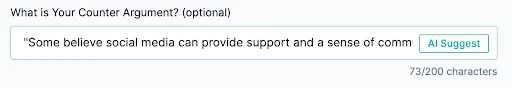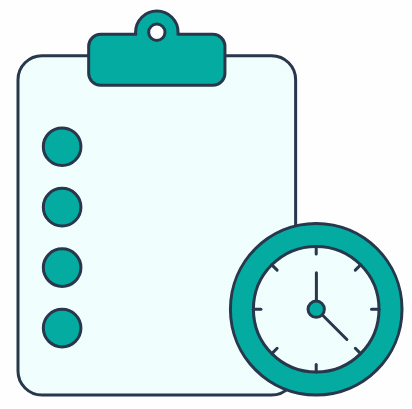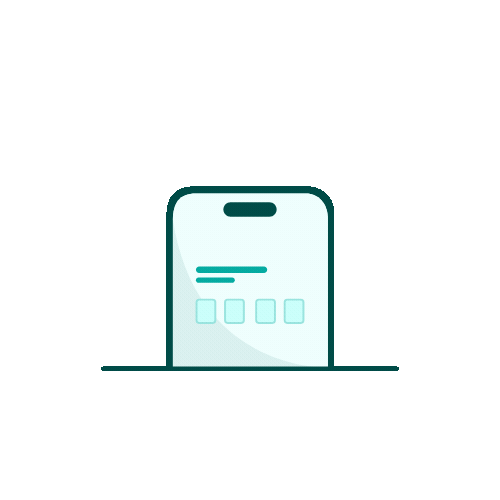How to Use the Thesis Statement Generator: Steps Plus Tips!
A strong thesis statement is the backbone of any essay, guiding your argument and focusing your ideas. Our thesis statement generator simplifies this process by creating a clear, concise thesis based on your topic.
Whether you’re writing an argumentative, analytical, or expository essay, this tool helps you craft a statement that supports your essay’s purpose.
Here’s how to use the tool to generate a customized thesis statement that sets your writing on the right path:
Step 1: Enter Your Essay Topic
To get started, users simply enter their essay topic or general theme into the tool. This is the most basic and essential step in the process.
Even with just this input, the thesis statement generator can create a well-structured thesis statement. The clearer and more specific the topic, the more focused the generated thesis will be.
Example:
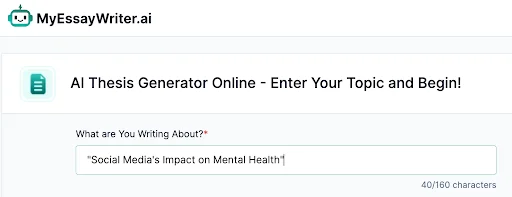
By providing this topic, the tool will quickly generate a thesis statement related to this subject.
Step 2: Optional Fields for More Custom Results
While entering just your essay topic is sufficient, using the optional fields helps fine-tune your thesis statement and make it more customized to your essay's needs. Here’s how each of these optional fields enhances the results:
- Enter Essay Type:
Selecting the essay type (e.g., argumentative, analytical, expository) lets the tool adjust the thesis to match the structure and style required for your essay.
Example:
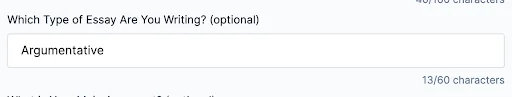
This tells the tool that you need a thesis that supports a position and defends it against opposing views.
- Enter Main Argument:
This field is crucial because it specifies the central point or claim that you want to make in your essay. The more precise your main argument, the more targeted and personalized the generated thesis will be.
Example:
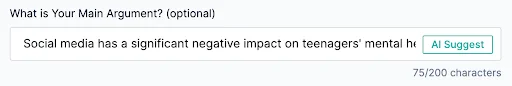
This helps the tool create a thesis that emphasizes your main claim, setting the tone for the rest of your essay.
- Enter Supporting Arguments:
To make your thesis even more precise, you can add supporting arguments. These are key points or reasons that back up your main argument. By including them, the tool can generate a thesis that reflects these ideas, creating a strong foundation for your essay.
Example:
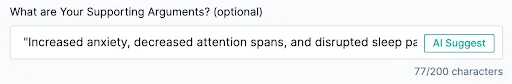
These points will be integrated into the thesis to give it more depth and context.
- Enter Counter Arguments:
While optional, adding counterarguments can create a more well-rounded thesis. By including opposing views, the tool will generate a thesis that demonstrates a deeper understanding of the issue, making your argument stronger and more balanced.
Example:
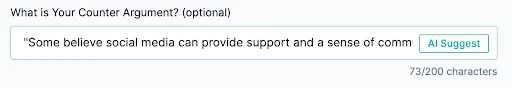
This helps the tool generate a thesis that not only asserts your argument but also acknowledges and addresses potential counterpoints.
Step 3: Click "Generate" to Receive Your Thesis Statement
Once you’ve entered all your details, including the topic, optional fields (if any), and additional arguments, it’s time to generate your thesis statement. All you need to do is click the “Generate” button.
Take a look at this thesis statement generated for the inputs we gave:

The tool will instantly create a customized thesis statement based on the inputs you’ve provided. It will consider your essay type, main argument, supporting points, and even counterarguments to deliver a clear, concise thesis that aligns perfectly with your essay.
Tips for Optimizing Your Thesis Statement Generation
Now, let's look at some quick tips to help you get the most precise and effective thesis statement using the generator:
Be Clear and Specific with Your Topic:
The more specific your topic, the more focused your thesis will be. A well-defined topic gives the tool the context needed for a strong statement.
Example:
Instead of "Social Media," try "The Impact of Social Media on Teen Mental Health."
Provide Strong Supporting and Counterarguments:
Including both supporting points and counterarguments creates a more balanced thesis. This helps the tool capture multiple perspectives for a stronger argument.
Example:
For "Social Media’s Impact," provide supporting points like "increased anxiety" and counterarguments like "social media offers community."
Choose the Right Essay Type:
Select the appropriate essay type to guide the tone and structure of your thesis. Each type (argumentative, analytical, expository) calls for a different approach.
Example:
Argumentative: "Social media harms mental health."
Analytical: "Social media shapes societal norms."
Use the Tool for Refinement:
If your thesis isn’t quite right, adjust your inputs and try again. Small tweaks can refine your statement and make it stronger.
In conclusion, using our thesis statement generator is a simple yet powerful way to craft a strong, focused thesis for any essay. By following the steps and tips, you can ensure your thesis is tailored to your topic and essay type, setting you up for success.